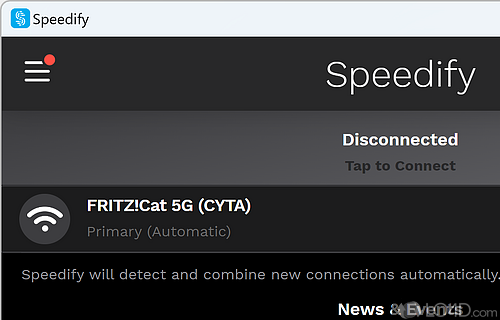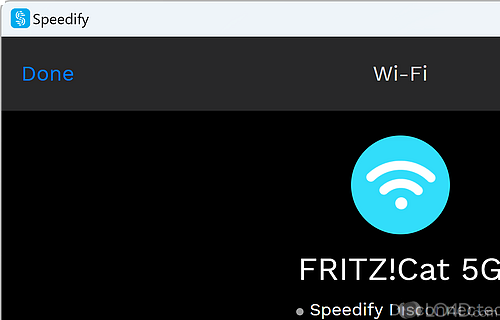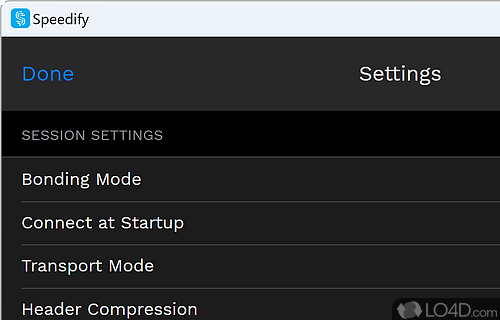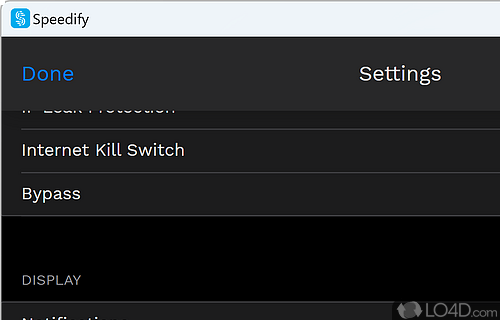Tool which can improve the speed of your Internet browsing by harnessing multiple concurrent connections in Windows such as WiFi, Ethernet, 4G and 5G.
Speedify is a freeware connection speed increaser app and networking program developed by Nomadio for Windows, it's easy to setup, advanced and easy-to-use.
It is capable of connecting to online services such as Google Play, YouTube and iTunes.
The download has been tested by an editor here on a PC and a list of features has been compiled; see below. We've also created some screenshots of Speedify to illustrate the user interface and show the overall usage and features of this connection speed increasing program.
Provides the ability to use all available Internet connections for speed
Speedify combines any Internet connections available to your Mac or PC to deliver the speed you need for HD video streaming, faster uploads, and more.
Upload, download, and share at full speed. Even if you lose connectivity on one of your Internet connections, Speedify keeps your transfer going until both connections become available again.
Bond DSL, cable, and mobile connections into a single blazing-fast connection. From web browsing to VPNs and video conferences, everything you do online is faster with Speedify.
Say goodbye to endless HD video buffering on Netflix and YouTube. Easily combine all your Internet connections for fast and reliable access to streaming HD content and high-resolution video chat.
Speedify automatically connects you with the best server location based on latency and availability. Once connected, the Speed Server intelligently handles traffic to and from your various Internet connections to deliver faster speeds. Our network of cloud servers is always growing, and faster Internet is just a click away.
Features of Speedify
- Battery Saver: Automatically switch off connections when not in use.
- Bonding: Combines Wi-Fi, 4G/LTE and wired connections for redundancy.
- Compression: Reduce data usage with patented data compression technology.
- Easy Setup: Quick and easy setup with no technical skills required.
- Hotspot: Create a secure Wi-Fi hotspot to share with friends and family.
- Low Latency: Minimize lag and reduce buffering with low latency connections.
- Optimization: Optimize connection for streaming, gaming, or file transfers.
- Quality: Automatically adjust video and audio quality for best experience.
- Reliability: Prioritizes and balances traffic across your connections.
- Security: Encrypts data for secure online browsing.
- Speed: Leverage all available connections for the fastest possible speeds.
- Split DNS: Route DNS requests through the VPN for added privacy.
- Split Tunneling: Choose which apps use the VPN and which use your regular connection.
- Throttle Resistance: Automatically switch between connections to avoid ISP throttling.
Compatibility and License
Speedify is provided under a freeware license on Windows from network software with no restrictions on usage. Download and installation of this PC software is free and 14.7.0 is the latest version last time we checked.
What version of Windows can Speedify run on?
Speedify can be used on a computer running Windows 11 or Windows 10. Previous versions of the OS shouldn't be a problem with Windows 8 and Windows 7 having been tested. It comes in both 32-bit and 64-bit downloads.
Other operating systems: The latest Speedify version from 2024 is also available for iPhone.
Filed under: